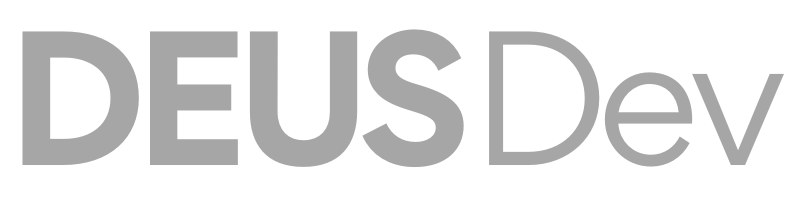If you’re a Redbubble artist, you know that getting your designs in front of the right audience is crucial for sales. One way to do this is by leveraging the power of Pinterest, a visual search engine that can help you showcase your designs to potential customers. In this guide, we’ll walk you through the steps to market your Redbubble shirt on Pinterest, from creating a Pinterest Business account to promoting your content across different platforms.
Step 1: Create a Pinterest Business Account
To start marketing your Redbubble shirt on Pinterest, you need to have a Pinterest Business account. This will give you access to features like analytics, advertising, and Rich Pins, which will help you track your progress and increase engagement. To create a Pinterest Business account, simply sign up using your Redbubble shop name and website. Once you have a Business account, you can start optimizing your profile and boards to attract more followers.
Step 2: Optimize Your Profile
Your Pinterest profile is the first thing users will see when they visit your page. As such, it’s essential to optimize it for search engines and make it visually appealing. To optimize your profile, use your Redbubble shop name as your Pinterest username, and add a description that reflects your brand identity and the type of products you sell. You can also include a link to your Redbubble shop on your profile, making it easy for users to click through and browse your products.
Step 3: Create a Board for Your Redbubble Shirt
Once you have optimized your profile, it’s time to create a board specifically for your Redbubble shirt. Use relevant keywords in the board title and description to make it easier for users to find your content when they search for related terms. Add high-quality images of your shirt to the board, and make sure that they are vertically oriented, as these images perform better on Pinterest. You can also create additional boards related to your niche to attract more followers and showcase your unique style.
Step 4: Optimize Your Pins
To market your Redbubble shirt effectively on Pinterest, you need to optimize your pins for engagement and searchability. When creating pins for your Redbubble shirt, make sure to use clear, high-quality images that showcase the design. Use a catchy description that accurately describes the shirt and its features, and include relevant keywords and hashtags to increase visibility. You should also add a link to the product page on Redbubble so that users can click through and make a purchase.
Step 5: Pin Regularly
To keep your followers engaged and attract new ones, you need to pin regularly to your Redbubble shirt board, as well as other relevant boards. A consistent pinning schedule will help you build a following and increase engagement over time. You can use a scheduling tool like Tailwind or Hootsuite to automate your pinning, so you don’t have to spend all day on Pinterest. Make sure to experiment with different types of content, including videos, infographics, and product photos, to keep your followers interested.
Step 6: Join Group Boards
One of the most effective ways to market your Redbubble shirt on Pinterest is by joining group boards related to your niche. These boards are communities of Pinterest users who share a common interest, such as fashion or design. By joining these boards, you can reach a wider audience and showcase your products to potential customers. When sharing your Redbubble shirt pins on group boards, make sure to follow the board’s rules and guidelines, and engage with other users by commenting on their pins and sharing their content.
Step 7: Promote Your Pinterest Account
To increase your visibility and attract more followers, you need to promote your Pinterest account across different platforms. This will help you reach a wider audience and drive more traffic to your Redbubble shop. One way to promote your Pinterest account is by sharing your pins on other social media platforms like Instagram, Facebook, and Twitter. You can also add a Pinterest follow button to your website and email signature, making it easy for users to follow your account.
Another effective way to promote your Pinterest account is by collaborating with other Pinterest users in your niche. Reach out to other artists and designers on Pinterest and offer to share each other’s content on your boards. This will help you build relationships with other users and attract more followers to your account.
Step 8: Analyze Your Results
To track your progress and improve your marketing strategy, you need to analyze your results regularly. Pinterest offers a range of analytics tools that can help you track your engagement, impressions, and follower growth. Use these tools to identify which pins and boards are performing well and which ones need improvement. You can also use Pinterest advertising to promote your content to a wider audience and attract more followers.
In Conclusion
Marketing your Redbubble shirt on Pinterest requires consistent effort and experimentation. By following the steps in this guide and experimenting with different strategies, you can increase your visibility and attract more customers to your designs. Remember to optimize your profile and pins, pin regularly, join group boards, and promote your account across different platforms. With time and effort, you can build a following on Pinterest and increase your sales on Redbubble.
Quick tip version:
Pinterest is a visual search engine where people can discover and save ideas for their future projects. If you want to market your Redbubble shirt on Pinterest, here are some steps to follow:
- Create a Pinterest Business account: To promote your Redbubble shirt on Pinterest, you need to have a Pinterest Business account. It will give you access to analytics, advertising, and other features that are not available on a personal account.
- Optimize your profile: Fill out your profile with your Redbubble shop name, logo, and a brief description of your shop. Make sure that your profile is well-branded, and use relevant keywords in your description and board titles.
- Create a board for your Redbubble shirt: Create a board specifically for your Redbubble shirt, and use relevant keywords in the board title and description. Add high-quality images of your shirt, and make sure the images are vertically oriented as they perform better on Pinterest.
- Optimize your pins: When creating pins for your Redbubble shirt, make sure to include a clear image of the shirt, a catchy description, and a link to the product page on Redbubble. Use relevant keywords in the pin description and add hashtags to increase visibility.
- Pin regularly: To keep your followers engaged and attract new ones, pin regularly to your Redbubble shirt board, as well as other relevant boards. Use a scheduling tool like Tailwind or Hootsuite to automate your pinning.
- Join group boards: Join group boards related to your niche, and share your Redbubble shirt pins there. This will increase the visibility of your pins and drive more traffic to your Redbubble shop.
- Promote your Pinterest account: Promote your Pinterest account on other social media platforms like Instagram, Facebook, and Twitter. Encourage your followers to save your pins and follow your Redbubble shirt board.
Overall, to effectively market your Redbubble shirt on Pinterest, you need to create high-quality images, optimize your profile and pins, and pin regularly. By using these steps and experimenting with different strategies, you can increase your visibility and drive more traffic to your Redbubble shop.